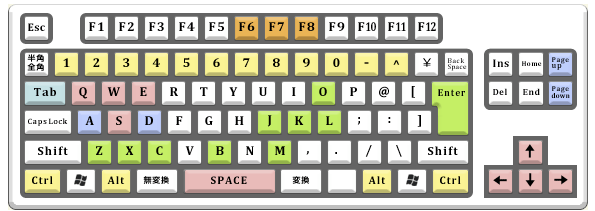 This image has been resized. Click to view the full Size Image.
This image has been resized. Click to view the full Size Image. * The number keys and - ^ are hotkeys.
Movement
W/up arrow key- move forward
S/down arrow key- move back
Q- move left
E- move right
Space bar- jump
You can also use point-and-click to move.
Sit down, Change weapon
X/3- Sit down/ Stand up
Z- Change weapon
Attack (This part was a bit confusing)
Tab key/left click enemy- to target enemy
1/left click enemy- To attack
2/left click item- Pick up item
4/left click skill in skill window - Skill attack
Using items
A registered hotkey/*- use item
Shortcuts
G- Guild window
O- Community window (Friend list?)
I- Item mall
K- Skill window
L- Quest window? (translator said venture description)
C- Character window
B- Itembag
M- Map
ENTER- Chat window
F6- Spirit room 1 (left spirit)
F7- Spirit room 2 (center spirit)
F8- Spirit room 3 (right spirit)
(the hotkey section was a bit confusing with the Alts and Ctrls)
Rotation and Zoom
A/left arrow key/right clicking then move mouse left- rotates screen left
D/right arrow key/ right clicking then move mouse right- rotates screen right
Right clicking then move mouse up- moves screen up
Right clicking then move mouse down- moves screen down
Roll mouse wheel up- Zoom in
Roll mouse wheel down- Zoom out
PrtScr- Takes screenshot (obviously)



